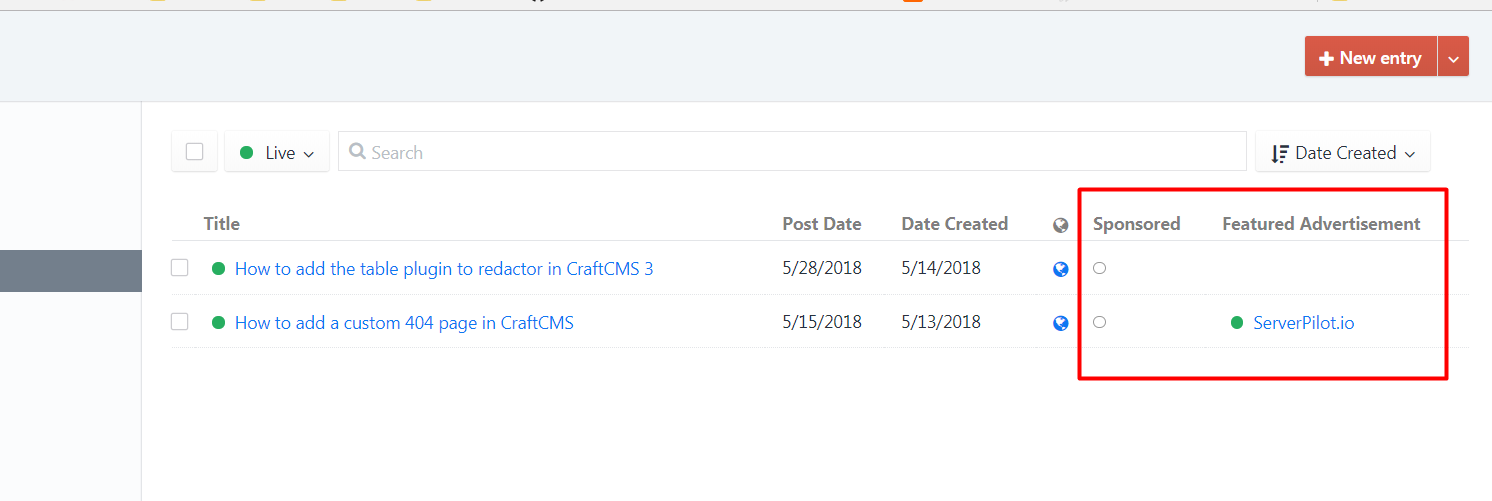Jun 20. 2018 · by Helge Sverre
How to add custom fields to your entry list in Craft CMS
An easy way to improve the "entry list" in your Craft control panel, is to add more columns, most of the fieldtypes in craft can be displayed in some way in the entry list, but only the title, link and posted at date is enabled by default.
To add another column to the list, click on the gear icon, then select which table columns you want to be visible, then click save.
And done!.
Click the Gear icon
Select which table columns you want to show
ProTip: you can change the ordering of the columns by clicking and dragging the icon next to the checkbox
Marvel at your new glorious entry list
Advertisement
ServerPilot.io
ServerPilot is a secure control panel optimized for hosting WordPress and PHP websites on cloud servers.
Register and get $10 credits for free